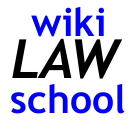This site is a developmental version of Wiki Law School. To go to the production site: www.wikilawschool.org
Template:Skip to top: Difference between revisions
From wikilawschool.net. Wiki Law School does not provide legal advice. For educational purposes only.
Lost Student (talk | contribs) (Created page with "<div <includeonly>class="noprint"</includeonly> id="skip-to-top-button" style="position: fixed; right:16px; bottom:16px; z-index:50;">File:Arrow-up.png|50px|link={{{page|{{F...") |
Lost Student (talk | contribs) No edit summary |
||
| (2 intermediate revisions by the same user not shown) | |||
| Line 1: | Line 1: | ||
<div <includeonly>class="noprint"</includeonly> id="skip-to-top-button" style="position: fixed; right:16px; bottom:16px; z-index:50;">[[File:Arrow-up.png|50px|link= | <div <includeonly>class="noprint"</includeonly> id="skip-to-top-button" style="display: none; position: fixed; right:16px; bottom:16px; z-index:50;">[[File:Arrow-up.png|50px|link=#top|Skip to top]]</div> | ||
<noinclude>{{Documentation}}</noinclude> | <noinclude>{{Documentation}}</noinclude> | ||
Latest revision as of 02:45, June 1, 2020
Can be placed on pages when appropriate--usually really long pages.
This template produces an up-arrow icon, which appears in the bottom-right corner of the display after the user has scrolled down 800 pixels. Clicking it takes you to the top of the page.
To use this template just put the following anywhere on the page: {{Skip to top}}